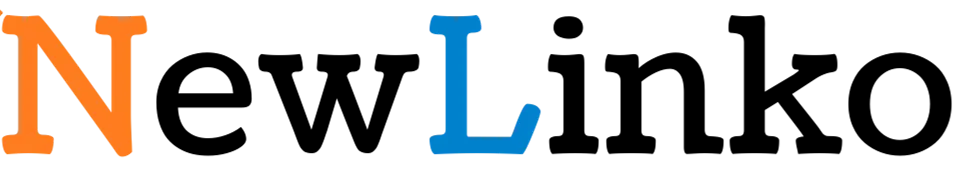Patch cables are one of the essential elements of any network system. That’s because they have grown so ubiquitous in the world of networking. All credit goes to their ability to carry and transmit large amounts of data.
While your regular patch cable might be sturdy and durable, some unavoidable problems can still pop up.
All devices, from computers, routers to other network setups, take advantage of patch cables.
So, if your cable doesn’t work correctly, you might notice malfunctioning in the rest of the network. Moreover, a minor disruption can affect the faulty patch cable’s performance.
Thankfully, one can identify and troubleshoot the potential issues of patch cables. So let’s discuss all the possibilities in this post.
What Are the Common Issues You May Face With Patch Cables?
As we all know, network malfunctioning can sometimes result in enormous losses. Thus, understanding the potential issues and repair or replacement methods is crucial in maintaining an efficient cable infrastructure.
Investing in a patch cable implies that you are less likely to face issues. But under some circumstances, your patch cable may turn faulty. It includes broken or stretched out cables and even faulty connectors.
1. Broken Cable
There is no doubt that patch cables are sturdy. They stand out when it comes to their long-lasting performance.
Yet, during the installation process, you may feel that they are somewhat delicate. Thus, we need to handle patch cables with care. Always keep them away from sharp objects.
Once the patch cables are in place, they can withstand different weather conditions. You can shift them within your network.
But things can go wrong during the installation process. For example, if furniture or any sharp object flatten your patch cable, the cable may lose its functionality. It might also result in crosstalk and more noise.
Thus, make sure you don’t bend these cables or turn them in particular directions that can damage the inner portion of the line.
If you find that your patch cable has a cut at any point, you may want to replace it altogether. Unfortunately, a typical repair won’t work in this case.
2. Stretched-out Cable
If you are handling a small patch cable installation within a short space, you can do it without help. But things can be different when it comes to building an extensive network infrastructure.
In this case, make sure you appoint an experienced installer to perform the cable installation. That’s because an inexperienced installer may follow incorrect installation methods. As a result, it might lead to potential issues, such as cable stretching.
A stretched-out patch cord can damage the inner composition of the cable. So, in the end, the patch cable might not work at all. In this case, you will have to look for cable replacement rather than attempting to repair it.
3. Faulty Connectors
Patch cables offer you simple connectivity. Of course, different types of connectors can be used to terminate the patch cables to connect them to another device. But the most common ones are BNC or RJ45 connectors.
Thus, it is crucial to check your patch cable has the fitting connectors and everything fits in properly. Or else, your patch cable may face incompatibilities or even interruptions.
Even if the connectors are well-fitting and correct, you may still face issues if they are faulty or broken. But don’t worry! Unlike the above two points, you can solve this problem at home.
If the connectors are faulty, you can replace them. In most cases, you may want to replace the connector of one particular side. But if both connectors are defective, replace them altogether.
4. Improper Installation
This problem doesn’t relate to the patch cable itself. Instead, this mistake can happen from your side. For example, incorrect installation can be an honest mistake. Or sometimes, the installer lacks training.
Whatever is the case, incorrect installation can lead to time-consuming yet more costly network reliability issues.
If that happens, one common thing to look out for is the position of your patch cable. For example, if the patch cable runs parallel to a nearby electric wire, it may cause issues.
That’s because electric wires generate a magnetic field that can disrupt signals in patch cables. Moreover, it can cripple the network performance too.
Methods to Troubleshoot Patch Cables
If you want to have an efficient yet reliable network, you must follow proper cabling methods. As you can see, all the issues mentioned above are avoidable.
As long as you can identify the cause of the issue, you can troubleshoot patch cables. But things can turn into a mess if you can’t figure out the real reason.
Here are some easy methods to troubleshoot the issues found in your patch cable.
1. Inspect the Patch Cable
Suppose you have fewer patch cables in the network. In this case, you can do a visual inspection to identify a suspected faulty patch cable.
Check the patch cables one by one. Moreover, look for the line that may have excessive bending. If you find any such patch cable, try to straighten it with minimum force.
Remember, applying excessive force can affect the patch cable performance and reduce efficiency. Likewise, look for the signs of tears, splits, minor cuts, or rips in the patch cable.
You can follow a straightforward trick to check if your patch cable has damage. Hold the connector of your patch cable and shine light through it. If the line is working fine, the light should come through the other end of the patch cable.
If you run an extensive network set up with many patch cables, you may seek professional help to detect the faulty cable. You can appoint a qualified IT guy to crosscheck all your patch cables.
2. Troubleshoot the Connections
In this step, you will have to inspect both ends of the patch cable where it terminates. It can be devices like a TV, router, or even a workstation outlet.
Now, make sure that the connection is well-placed and secured at both ends.
If you notice that the connections are well-established, it might be that the connectors are at fault. At first, clean the connectors as there might be lint build-up. Even so, if your patch cable doesn’t work correctly, you may try replacing the connectors.
Before you buy new connectors, make sure you check their type. Also, ensure that the new connectors are compatible with your cable and the devices.
General Tips to Avoid Issues in Patch Cables
You can troubleshoot patch cables with ease. But, it’s better to follow general safety tips that can help secure your patch cables.
- Don’t run patch cables through crowded or high-traffic places. Moreover, avoid placing them nearby rolling chairs or foot-steps. Your patch cables are prone to get damaged at such sites.
- Don’t twist or bend patch cables without valid reasons. Even more, don’t apply excessive force on them.
- Make sure your cabling environment is neat and clean. Don’t let it build up dust and lint.
- Always check the cable connectors periodically. Clean the connectors more often.
Conclusion!
Nowadays, many businesses and individuals are turning to patch cables. These cables are less expensive and easy to install.
Moreover, patch cables exhibit fewer issues. One can quickly troubleshoot these issues by following the tips given above.
Even so, small scale businesses often face budget problems. As a result, they look for something to save a few bucks. But, remember, patch cables are not something to skimp on while building your network.
Make sure you buy patch cables from a genuine cable supplier who offers both quality and reasonable pricing.
Are you looking for comprehensive networking solutions and cabling services for your business? Then, let NewLinko fulfil your cabling needs. So, please browse through our products to find the best matching patch cables for your business.